Table des matières

Grace a Framasoft, on peut avoir un service pour créer des cartes personnalisées. Le service s’appuie sur Umap.
Il existe un shortecode pour umap sur GIT, j’ai juste modifié l’URL dans le code.
Framacarte
Quand on a créer une carte (un super tuto sur cartocite.fr/) sur Framacarte, on aimerait l’afficher sur notre site.
On peut utiliser l’import de l’iframe.
On clique sur l’icône de partage
On récupère le code.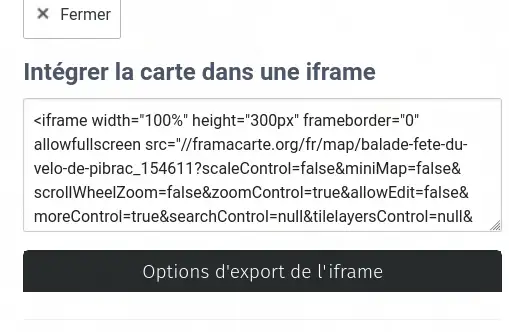
Le code original
<iframe width="100%" height="300px" frameborder="0" allowfullscreen src="https//framacarte.org/fr/map/carte-de-france_154547?scaleControl=false&miniMap=false&scrollWheelZoom=false&zoomControl=true&allowEdit=false&moreControl=true&searchControl=null&tilelayersControl=null&embedControl=null&datalayersControl=true&onLoadPanel=undefined&captionBar=false"></iframe><p><a href="https//framacarte.org/fr/map/carte-de-france_154547">Voir en plein écran</a></p>Pour que ça marche, il faut ajouter le fichier de configuration du site (config.toml).
[markup.goldmark.renderer]
unsafe = trueDes idées sur l’iframe en mode Hugo ici.
Sinon il y a les shortcodes.
Le Shortcode
On va créer dans le dossier des shortcodes /themes/VOTRETHEME/layouts/shortcodes un fichier frumap.html
{{ $mapName := .Get "mapName" }}
{{ $mapWidth := .Get "mapWidth" | default "100%" }}
{{ $mapHeight := .Get "mapHeight" | default "600px" }}
{{ $scaleControl := .Get "scaleControl" | default "true" }}
{{ $miniMap := .Get "miniMap" | default "false" }}
{{ $scrollWheelZoom := .Get "scrollWheelZoom" | default "true" }}
{{ $zoomControl := .Get "zoomControl" | default "true" }}
{{ $allowEdit := .Get "allowEdit" | default "false" }}
{{ $moreControl := .Get "moreControl" | default "true" }}
{{ $searchControl := .Get "searchControl" | default "true" }}
{{ $tilelayersControl := .Get "tilelayersControl" | default "null" }}
{{ $embedControl := .Get "embedControl" | default "null" }}
{{ $datalayersControl := .Get "datalayersControl" | default "true" }}
{{ $onLoadPanel := .Get "onLoadPanel" | default "none" }}
{{ $captionBar := .Get "captionBar" | default "true" }}
{{ $scale := .Get "scale" }}
{{ $coordX := .Get "coordX" }}
{{ $coordY := .Get "coordY" }}
<iframe width="{{ $mapWidth }}" height="{{ $mapHeight }}" frameBorder="0" src="https://framacarte.org/fr/map/{{- $mapName -}}?scaleControl={{ $scaleControl }}&miniMap={{ $miniMap }}&scrollWheelZoom={{ $scrollWheelZoom }}&zoomControl={{ $zoomControl }}&allowEdit={{ $allowEdit }}&moreControl={{ $moreControl }}&searchControl={{ $searchControl }}&tilelayersControl={{ $tilelayersControl }}&embedControl={{ $embedControl }}&datalayersControl={{ $datalayersControl }}&onLoadPanel={{ $onLoadPanel }}&captionBar={{ $captionBar }}{{ with $scale}}#{{ . }}{{ end }}/{{ $coordX }}/{{ $coordY }}"></iframe>Les paramètres
Tous est dans L’URL:
Exemple: https://framacarte.org/fr/map/voyages-a-velo_153439#8/44.582/5.219
- zoom 8
- coordX 44.582
- coordY 5.219
Pour la suite:
- coordX (default auto) Voir dessus
- coordY (default auto) Vois dessus
- scale (default auto) Niveau de zoom, voir dessus
- scaleControl (default true) Plein écran
- miniMap (default false) La minimap
- scrollWheelZoom (default true) Zoom Souris
- zoomControl (default true) Barre du zoom
- allowEdit (default false) Édition
- moreControl (default true) Bouton plus
- searchControl (default true) Recherche
- tilelayersControl (default null) Changer de fond de carte
- embedControl (default null) Voir le partage
- datalayersControl (default true) Voir les calques de données
- onLoadPanel (default none) Barre de chargement
- captionBar (default true) Barre des légendes
Exemple
L’URL d’une carte https://framacarte.org/fr/map/voyages-a-velo_153439#10/45.2662/5.2322
Le nom c est voyages-a-velo_153439 dans le code ça donne *mapName=“voyages-a-velo_153439”
{{< frumap mapHeight="600" mapWidth="600" mapName="voyages-a-velo_153439" scale="8" coordX="44.582" coordY="5.219" >}}Liens
https://github.com/Hanzei/hugo-component-osm
https://stackoverflow.com/questions/68036749/embedding-iframe-in-hugo-site
Métadonnées
Posté le: 25.06.2023
Nombre de mots: 455
Temps de lecture: 3 minutes
Cet article fait partie de la série: Hugo
La Faille - Franck Thilliez Shortcode Framapad